handsome主题博客信息添加访客数量和网站响应耗时
首先将以下代码加到themes/handsome/libs/Content.php中放在class Content{}之前
/*访问总量*/
function theAllViews(){
$db = Typecho_Db::get();
$row = $db->fetchAll('SELECT SUM(VIEWS) FROM `typecho_contents`');
echo number_format($row[0]['SUM(VIEWS)']);
}
/*响应时间*/
function timer_start() {
global $timestart;
$mtime = explode( ' ', microtime() );
$timestart = $mtime[1] + $mtime[0];
return true;
}
timer_start();
function timer_stop( $display = 0, $precision = 3 ) {
global $timestart, $timeend;
$mtime = explode( ' ', microtime() );
$timeend = $mtime[1] + $mtime[0];
$timetotal = number_format( $timeend - $timestart, $precision );
$r = $timetotal < 1 ? $timetotal * 1000 . " ms" : $timetotal . " s";
if ( $display ) {
echo $r;
}
return $r;
}PHP
复制
然后在/usr/themes/handsome/component/sidebar.php文件内,找到博客信息下面添加以下代码
<li class="list-group-item text-second"> <span class="blog-info-icons"> <i data-feather="users"></i></span>
<span class="badge
pull-right"><?php echo theAllViews();?></span><?php _me("访客总数") ?></li>
<li class="list-group-item text-second"> <span class="blog-info-icons"> <i data-feather="refresh-ccw"></i></span>
<span class="badge
pull-right"><?php echo timer_stop();?></span><?php _me("响应时间") ?></li>版权申明
本文系作者 @平凡 原创发布在平凡博客站点。未经许可,禁止转载。


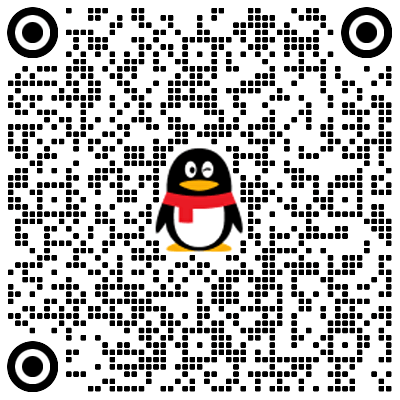
全部评论 2
小有名气的女孩
Google Chrome Windows X64看透一切的人士
Google Chrome Android